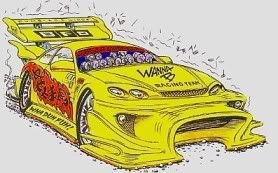
Garrett H.
'94 F250 XLT- 4x4, 5 speed, 7.3 IDI Turbo Diesel, 4" intake, 4" exhaust, 5" turnout stacks, manual hubs, etc.
'87 Thunderbird Turbo Coupe
Engine, wheels, tires, etc!
Exhaust sound clipAnother clip Topic: Signatures (Read 12148 times)
previous topic - next topic
Topic: Signatures (Read 12148 times)
previous topic - next topic
